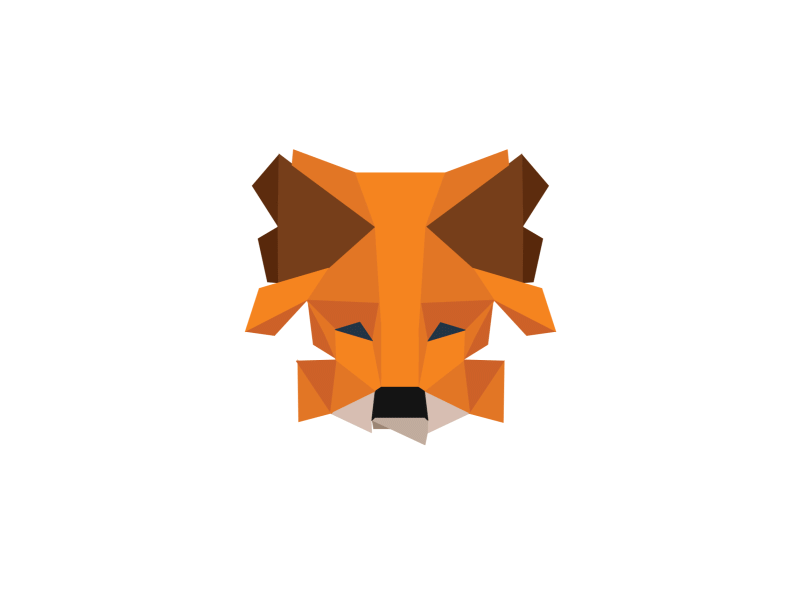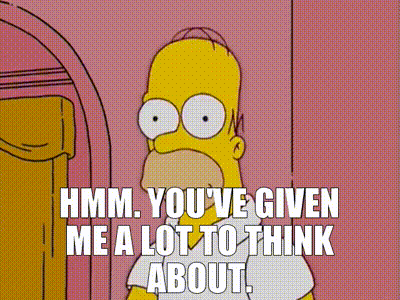Table of Content:
- Trust overview – What is Trust?
- Trust Alternatives
- Trust Pros and Cons
- Trust at a Glance
- Trust Wallet Fees
- Conclusion about Trust Wallet
- FAQ about Trust Wallet
We may never know what the cat wanted to know, but the truth is that there’s a curious cat in every cryptocurrency trader. And that’s that element every hacker wants to exploit, especially if you don’t trust the “sloth” of their inner voices.
Are you planning to invest in crypto or are already an investor? There are chances you know the significance of setting up a secure cryptocurrency wallet. Thankfully, you don’t have to worry anymore even if you’re in doubt, or don’t know what to do or where to start.
This review gives you a detailed evaluation of Trust Wallet features to help you appreciate one of the leading crypto wallets on the market.
Trust Wallet Overview
Trust Wallet is a non-custodial mobile cryptocurrency wallet created in 2017 by Ukrainian developer Victor Radchenko. After failing to take off following an Initial Coin Offering (ICO), the developer later sold the project to Binance Holdings in 2018 for an undisclosed amount. Radchenko, whose deepest desire was to beat rising inflation in his home country, was keen to find a way of saving crypto tokens directly to his phone. He first attempted an Initial Coin Offering (ICO), initially flopped, although he gave all investors their money.
However, Binance’s strategic acquisition turned things around for the wallet, and as they say, the rest is history. The result has been a digital wallet offering a unique mix of an easy-to-use and secure wallet with multi-chain adaptability. Out trust wallet overview introduces a wallet that supports at least 70 blockchains and over 10 million crypto assets, including cryptos and non-fungible tokens (NFTs).

Trust Wallet Alternatives
Ledger
Founded in 2014 and based in France, Ledger is renowned as a trusted hardware cryptocurrency device offering secure storage for private keys and superior security for users’ digital assets. Users can choose from different wallet options from Ledger X, Nano S, and now Ledger Stax. Ledger has grown into a trusted wallet provider that provides infrastructure solutions for hedge funds and banks and has over 6 million users globally.
Ledger operates a mobile and desktop application, Ledger Live, which supports iOS, Android, and desktop platforms, enabling users to enjoy a user-friendly interface for securely managing their cryptocurrencies. Ledger Nano S, compatible with Mac, Windows, and Android, starts at $79 and supports over 5000 crypto assets, NFTs, and DeFi, while Nano X costs $149 and is compatible with iOS devices.
Read More from Hodl.Fm: Ledger Crypto Wallet Review
Zengo
Zengo Wallet enables users to buy, sell, trade, and earn cryptocurrencies like Bitcoin, Ethereum, and at least 70 other top cryptos on a single, easy-to-use platform. The crypto wallet is famous for its legendary customer support and bullet-proof security features, which include 3-factor authentication. Users’ wallets are backed up, meaning you can always recover your wallet even if you lose your device.
The most unique thing about Zengo crypto wallets is that they don’t have private keys or a password for you to remember or even lose. Since a person could be the weakest link in crypto security, Zengo has removed that responsibility from the user and built a robust security feature into the wallet’s design.
Read More from Hodl.Fm: Best Сrypto Wallets in Canada
Metamask Wallet
Metamask is a popular Web3 wallet enabling users to access Ethereum-based DApps in their browsers without running the full Ethereum mode. This renowned web-based wallet is a free, open-source alternative to the trust wallet. Trust and Metamask wallets have many similarities, but the latter offers an enhanced desktop experience and more functionality, including token swaps and staking.
MetaMask supports a wide array of blockchains even though it is initially preloaded with Ethereum. However, we found that Metamask offers less diversity and convenience for users, especially if they want to hold multiple assets. Metamask is especially suitable for advanced users who don’t want to switch between wallets.
Read More from Hodl.Fm: MetaMask Review – Full Overview of MetaMask Crypto Wallet
Trust Wallet Pros and Cons
Our list of trust wallet pros and cons shows that while the wallet may come short in human support, the large number of Trust Wallet-supported cryptocurrencies and robust security make it a future-proof all-rounder wallet.
| Pros | Сons |
| Supports over 10 million cryptos | Customer support only allows email tickets |
| Staking for over 12 cryptos | Doesn’t offer cold storage option |
| No wallet fees charged | No guides or internal FAQs |
| Robust security measures supporting Binance network | High third-party transaction fees |
| Functional in-built Web3 Dapp browser | Desktop support not available |
| Free to use | No written list of supported cryptocurrencies |
| Compatible with Android and iOS systems | Exorbitant debit/Credit card payments |
| Supports NFTs | Unavailable on web browsers |
Trust Wallet at a Glance
Trust Wallet’s main reason it is popular with the masses is its intuitive interface and ease of use. Besides taking their time to make the wallet easy to use, there are regular Trust wallet updates to ensure users get updated features for the best customer experience. The table below shows the top Trust wallet features:
| User Interface | Trust Wallet features an easy-to-download and user interface on mobile devices. It is trusted by over 5 million active users and partners with the Binance cryptocurrency exchange. |
| Crypto Staking | With Trust’s staking function, users can earn interest from their crypto holdings. The list of tokens supporting staking includes Tron (TRX), Tezos (XTZ), Binance Coin (BNB), Terra (LUNA), Cosmos (ATOM), Kava (KAVA), Osmosis (OSMO), and Algorand (ALGO). |
| Integration | Trust Wallet added NFT support as a step towards DeFi adoption. The wallet supports BEP-721 and BEP-1155 on the Binance Smart Chain and ERC-1155 and ERC-721 NFTs on the Ethereum blockchain. The wallet also facilitates Web3 capabilities, swaps, and purchases. |
| Binance’s Partnership | The partnership between Binance and Trust Wallet has attracted users globally flocking to the App, and there are plans to create a mobile app. |
| Easy Backup | Trust Wallet employs a 12-word recovery phrase when you set up your wallet on a different device. |
| Privacy and Security | The Trust Wallet developers have invested to ensure client’s funds are safe and secure and conduct regular audits using the leading security firm Stateful. However, the wallet doesn’t offer 2FA or multi-sig support. |
| Supported Cryptocurrencies | According to their website, Trust Wallet says it supports at least 10 million digital assets. In addition to their native Trust Wallet Token (TWT), other leading Trust Wallet-supported cryptocurrencies include Bitcoin (BTC), Ethereum(ETH), Litecoin (LTC), Ripple XRP (XRP), and Binance (BNB), among others. |
| Storage | Since Trust is a hot wallet, users are advised to connect to compatible cold wallets like Ledger via their browser extension. |
Trust Wallet Fees
The Trust Wallet is available for download free of charge, and you don’t pay any fees during the setup process either. Nonetheless, user fees are applicable when you send crypto or NFTs from your wallet to another and some gas fees are also applicable.
Users are also charged an additional fee when buying crypto assets on the platform apart from those holding TWT tokens in their wallets. There are at least six third-party service providers on the platform, and there’s an applicable fee when you buy crypto from them.
The applicable fees are as follows:
| Mercury | 3.95% when using credit card |
| Simplex | 3.5% for Debit/Credit card transactions |
| Ramp Network | 2.9% for credit card transactions |
| Wyre | 2.9%+$0.30 for Credit/Debit card transactions |
| Transak | 5.5% for USD, Debit/Credit card transactions of at least $30 |
| MoonPay | 1% and 4.5% for bank transfers and credit card purchases, respectively |
Trust Wallet users don’t have any transaction limits on the platform. As a result, they can execute transactions of any amount as long as they can pay gas fees. Note that traders using credit/debit cards can only spend up to $20,000 worth of Bitcoin.
Conclusion about Trust Wallet
Based on our Trust Wallet Review, this mobile wallet can be considered reliable. Moreover, available positive Trust Wallet customer reviews show many users have given it a thumbs-up, indicating they believe it’s a secure multi-crypto wallet. The easy-to-use user interface and the large number of supported crypto assets put it in the league of leading cryptocurrency wallets.
Additionally, when it comes to functionality, Trust Wallet presents a competitive edge, especially with the wallet staking functionality. Moreover, when you consider the high number of DApps users can access via the Trust Wallet and the Trust Wallet community support, you have a digital wallet with immense partnerships you can trust your digital coins with.
FAQ about Trust Wallet
How to Use Trust Wallet?
The following simple Trust Wallet setup guide shows you what you need to do before you can use the Trust Wallet after opening an account.
Step 1: Download the Trust Wallet app
Download the official App from the Google Play Store or Apple Store and click on it to install it on your mobile device.
Step 2: Create your Wallet
If you’re a new user, click “Create New Wallet” and “Agree” to the terms and conditions. Alternatively, you can click on “I already have a wallet” if you already have one and follow on-screen instructions.
Step 3: Backup the Wallet and add crypto
Write down and safeguard the 12-word recovery phrase you’ll receive agreeing to terms and conditions, then click “Continue” to verify. Lastly, open the wallet to see a list of available cryptocurrencies you can buy, keep, send, or trade to other users.
Can a Trust Wallet be hacked?
Trust Wallet is a non-custodial wallet, but like any other crypto wallet, it is still susceptible to hacking attempts. Most hacking incidents result from users’ faults.
Is Trust Wallet safe?
Trust Wallet remains safer than many other mobile wallets. However, you need to follow the recommended security instructions to guarantee the safety of their assets.
Can I withdraw money from Trust Wallet?
Yes, you can withdraw money from your Trust Wallet. The simple procedure involves swapping tokens via PancakeSwap. After swapping tokens, send them to cryptocurrency exchange like Binance where you can convert them to fiat currency.
Disclaimer: All materials on this site are for informational purposes only. None of the material should be interpreted as investment advice. Please note that despite the nature of much of the material created and hosted on this website, HODL.FM is not a financial reference resource and the opinions of authors and other contributors are their own and should not be taken as financial advice. If you require advice of this sort, HODL.FM strongly recommends contacting a qualified industry professional.