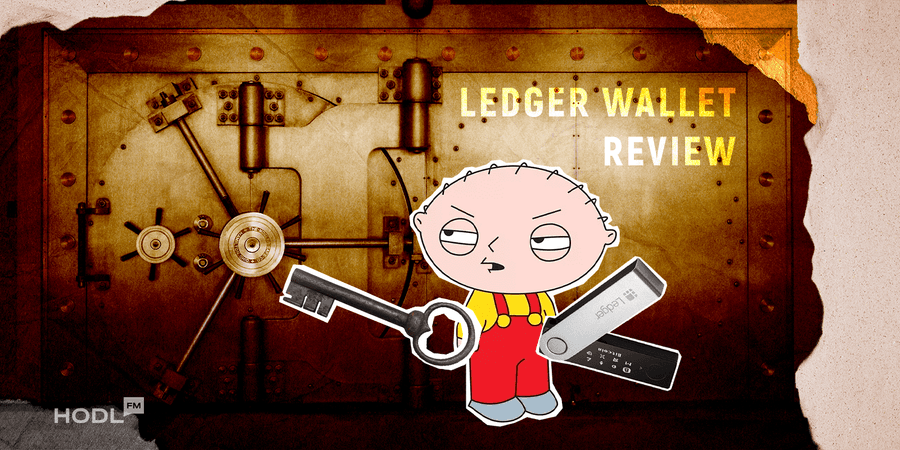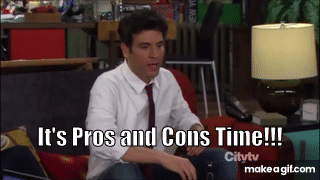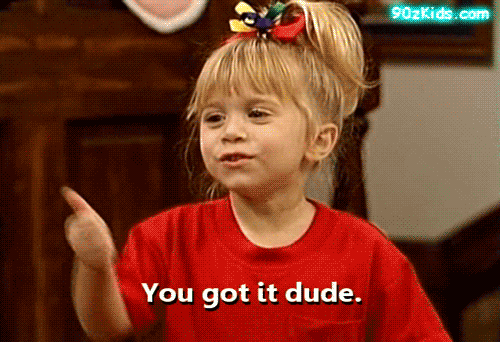Table of content:
- Ledger Overview – What is Ledger?
- Ledger Alternatives
- Ledger Pros and Cons
- Ledger at a Glance
- Ledger NFT Support
- Deposit and Withdrawal Methods
- Conclusion about Ledger
- FAQ about Ledger
There’s every chance that you’re not an Eskimo, but you still need a cold wallet, or you’ll become like the man who got arrested on suspicion of being a terrorist. What was his mistake? He had asked the bank to convert all his dollars to Bitcoin.
If you own cryptocurrencies, cold wallets, also known as hardware wallets, are your safest storage solution since they securely hold the keys to your coins. This Ledger crypto wallet review dissects the popular hardware wallet to help you decide if it’s the right one for your needs.
Ledger Overview
The Ledger hardware wallet is a unique device designed to offer crypto enthusiasts unparalleled security for their digital assets. Unlike hot wallets or online wallets, cold wallets don’t need to connect to the internet, meaning they are safe from hackers and other cybercriminals, and users’ private keys are secure.

This Ledger Nano wallet review will show the state-of-the-art technology used in their manufacture and user-friendliness – the reason users can store, manage, and trade crypto assets with peace of mind. The development of the Ledger wallet is the best testament to the increasing adoption and evolving need for paramount security in the crypto sphere.
If you’re wondering to whom Ledger has designed these wallets, we’ll let you in on the secret. These wallets are meant for individuals and organizations that have no room for compromise as far as security is concerned. Because of the high-level Ledger security measures, these hardware wallets are safer, more secure, and more reliable than the popular online wallets constantly getting hacked.
Related: Ledger’s Connect Kit Compromised: Caution Advised for Dapp Users
Ledger, the company behind a growing list of exceptional cold wallets, was established in 2014 by experts specializing in entrepreneurship, cryptocurrencies, and embedded security. The firm is headquartered in Paris, France, and Verizon, San Francisco, London, Portland, and Singapore has over 700 employees.
Ledger Alternatives
While Ledger may be the most popular hardware wallet yet, several other brands are available in the cold crypto wallet sector. The following are perhaps among the best hardware wallets that give Ledger a run for its money:
Trezor – The Original and Trusted Hardware Wallet
Launched in 2013 and costing between $69 and $129, Trezor is an affordable wallet with high security. The Trezor One Model, the most popular one among the rest in its stable, is best known for having a one-button interface and its hands-on verification consisting of PIN and passphrase protection.
The Trezor wallet supports at least 1,280 different cryptocurrencies and tokens and is loved because of its open-source approach, making it a darling of the crypto community. If you become unfortunate enough to lose your wallet or get it damaged, Trezor provides a 12-24-word seed phrase you can use to recover your cryptocurrency once you purchase a replacement.
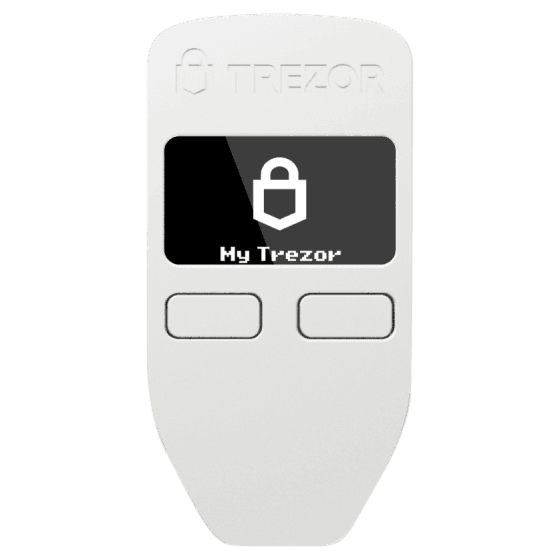
Zengo – A Self-Custodial Wallet without Private Key Vulnerability
Zengo is a safe and secure cold wallet trusted by nearly 1 million users worldwide whose users never worry about losing their seed phrase. Since Zengo uses high-level cryptography, users don’t need a seed phrase to manage their assets. The wallet features a three-factor authentication recovery model and a 4D FaceLock that helps users restore their wallet on any device.
For users new to the ever-evolving world of crypto, Zengo offers legendary 24/7 support. Moreover, the wallet has a user-friendly interface with a killer feature, which is two “mathematical secret shares” – one for the company and the other for the user- simplifying the process of recovering seed phrases for lost wallets.
Trust Wallet – The Best Crypto Wallet for Web3, NFTs and DeFi
The Trust wallet is an open-source mobile non-custodial wallet that operates like a charm. Since being contracted by Binance in 2018, Trust has grown like crazy to get over 5 million active users worldwide. The best thing about the Trust wallet is the Web 3.0 abilities that make it attractive to lovers of DeFi and NFTs.
Trust is a multi-chain wallet supporting at least 68 blockchains, meaning no matter what cryptocurrency or NFT you have, you’ll be well taken care of. Moreover, the trust wallet is renowned for its top-notch security features, which include fingerprint scanning and PIN code scanning, ensuring that your crypto assets are all locked up and safe.
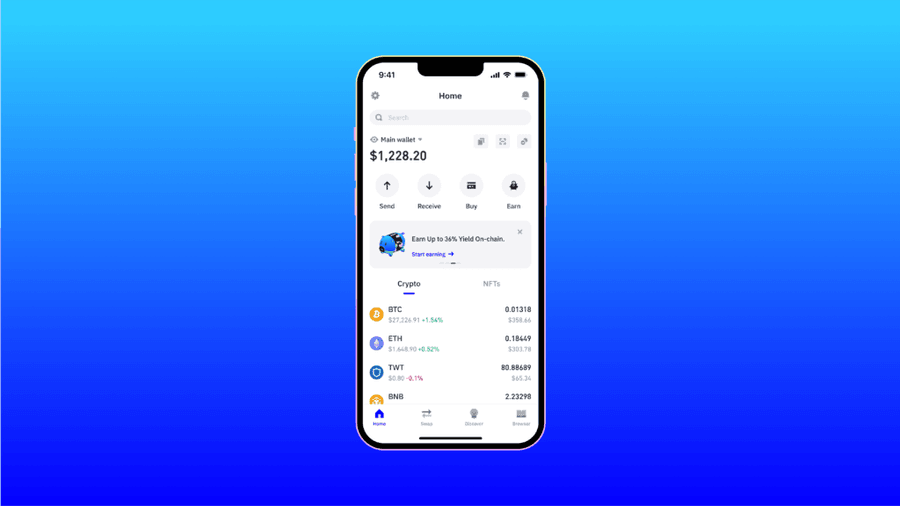
Read More: Top Cold Crypto Wallets
Ledger Pros and Cons
This hardware wallet offers absolute control of your private keys and easy access to your digital assets. We looked at the Ledger wallet pros and cons and brought you the following report:
Pros
- A wide range of cryptocurrencies supported: The great Ledger wallet user experience is enabled by its extensive support for different cryptocurrencies so that you can diversify your portfolio as much as possible.
- No withdrawal or deposit restrictions: It supports seamless transactions, and users have total control of their funds and freedom of liquidity.
- Education resources: Ledger offers a comprehensive training program targeting beginners and expert users.
- High-level security: The Company is dedicated to updating its technology and adding extra security layers to ensure users’ crypto assets remain safe offline.
- User-friendly Interface: The wallet features a convenient live application offering easy-to-use features that simplify cryptocurrency sending and receiving.
Cons
Language limitation: Ledger’s website, software, and customer support are only available in English, restricting users who don’t understand the language.
Other Ledger wallet pros and cons are contained in the table below:
| Advantages | Disadvantages |
| Supports over 1300 cryptocurrencies | Expensive |
| Bluetooth enabled | Restricted to only 100 applications |
| Supports Desktop and Mobile applications | Bluetooth only works with mobile applications |
| Private keys secured by the wallet’s chip | Ledger Nano X doesn’t support buying and selling of crypto |
| Stores a maximum of 100 applications |
Ledger at a Glance
Before we delve deeper into the Ledger wallet user experience, we need to look into some of the Ledger cold wallet features that make it stand out as a go-to hardware wallet among users.
| Security | Our Ledger wallet security review found that ledger two-factor authentication, multi-signature and Coinkite integration, and 14-24 word seed phrases are only possible for someone else to crack. This is where Ledger security measures come into play with |
| Staking | There’s no doubt that staking is becoming the mainstay of blockchain as it consumes less energy than cryptocurrency mining. It’s a great thing that Ledger supports staking on Polkadot, Tezos, Tron, Cosmos, Algorand, and Solana, allowing users to earn passive income. |
| Wireless Connection | By enabling wireless connectivity through Bluetooth Low Energy, users can easily use their hardware without looking for connecting cables. This brings ease of use, especially for users who are always on the move, and what’s more, no hacker can access your private keys. |
| Secure Operating System | Ledger firmware update is taken seriously, and that’s the reason the manufacturer developed and deployed the powerful BOLOS operating system. This OS integrates a secure chip on the wallet that you won’t find anywhere else in the market. Users only have to create their 4-digit PIN and a specific 24-word seed phrase once they receive it. |
| Excellent Build Quality | The Ledger uses professional-grade stainless steel to withstand any stress or physical damage, such as when you accidentally drop it. |
| Cryptocurrency Selection | Users interested in enlarging their digital asset portfolio will love the Ledger cryptocurrency support that spreads to over 5,500 cryptocurrencies and non-fungible tokens (NFTs). The device is compatible with Windows, Android, and Mac devices and supports up to 100 applications. |
Ledger NFT Support
Regarding Ledger wallet compatibility with NFTs as they join mainstream digital assets, Ledger unveiled a version of the hardware wallet, Ledger Nano S, designed with features that support NFTs. The NFT-focused wallet has a capacity of 1.5 megabytes and supports up to 100 applications. Users are advised to ensure they don’t use their Ledger wallets to execute transactions to avoid becoming vulnerable to scammers.
Deposit and Withdrawal Methods
The wallet offers withdrawal and deposit methods, including major debit/credit cards and bank transfers. Users may also buy or sell digital assets using third-party partners.
Ledger hardware wallet works in union with the Ledger Live multipurpose app that enables users to install apps, update the software, and support additional cryptocurrencies besides withdrawing and depositing in three simple steps:
Step 1: Set Up your Device
Connect the USB cable and follow the on-screen instructions to begin the Ledger Wallet setup procedure. This will also include setting up a 4-8 digit PIN code.
Step 2: Write Down Your Recovery Phrase.
Your device will generate the 24-word recovery phrase, which links it to your private keys. Please write it down and store it in a secure place. You’ll be asked to do a short, simple quiz after that to ensure you know how it works.
Step 3: Connect Your Ledger and Install Your Apps
The last step involves installing the apps you need using Ledger Live. The deposit and withdrawal methods can be done following the on-screen instructions.
Fees
Chargeable fees are no standard and will depend on the particular cryptocurrency you’re interested in. Since the fees will almost always be a percentage of the transaction and some network fees in other cases, always confirm applicable fees beforehand.
Accepted Currencies
There are over 5,500 accepted crypto coins and tokens on Ledger, of which you can buy at least 100 directly from the Ledger Live App.
Conclusion
The Ledger hardware wallet is a secure cold wallet that’s safe and reliable, and because it stores your private keys offline, you can rest assured that hackers can’t access them and use them to steal your assets. Compared to other cold wallets, Ledger uses advanced features and capabilities with its giant screen, making it user-friendly. We believe this Ledger crypto wallet review has cleared your doubts and will help you make an informed decision.
FAQ about Ledger
Is Ledger Safe?
Ledger is highly safe and secure since it’s a cold wallet that keeps your private keys offline and away from the prying eyes of cybercriminals.
Is my money safe with Ledger?
Ledger wallets are powered by the advanced Secure Element chip and Ledger’s BOLOS operating system that protect your crypto and NFTs from hackers.
Is it safe to buy crypto from Ledger?
All genuine Ledger crypto wallets come with a secret key set during manufacture that provides the cryptographic proof you need to join Ledger Live. The system only allows genuine Ledger devices, hence your guarantee of safety.
Disclaimer: All materials on this site are for informational purposes only. None of the material should be interpreted as investment advice. Please note that despite the nature of much of the material created and hosted on this website, HODL FM is not a financial reference resource and the opinions of authors and other contributors are their own and should not be taken as financial advice. If you require advice of this sort, HODL FM strongly recommends contacting a qualified industry professional.